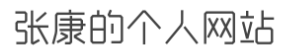新的系统更新后对一些重要目录的权限进行了限制,原先安装的homebrew可能会出现一些问题
Warning: Your Homebrew is outdated. You haven't updated for at least 24 hours. This is a long time in brewland! To update Homebrew, run `brew update`. brew update
brew 被删除了
那我只有重新安装brew了
首先进入https://brew.sh
/usr/bin/ruby -e "$(curl -fsSL https://raw.githubusercontent.com/Homebrew/install/master/install)"
Installation successful!
Warning: You have unlinked kegs in your Cellar.
Leaving kegs unlinked can lead to build-trouble and cause brews that depend on
those kegs to fail to run properly once built. Run `brew link` on these:
pkg-config
putty
libpng
freetype
composer
unixodbc
autoconf
php55-intl
jpeg
php55
Warning: Homebrew's sbin was not found in your PATH but you have installed
formulae that put executables in /usr/local/sbin.
Consider setting the PATH for example like so:
echo 'export PATH="/usr/local/sbin:$PATH"' >> ~/.bash_profile
brew doctor
brew link pkg-config
echo 'export PATH="/usr/local/sbin:$PATH"' >> ~/.bash_profile
source ~/.bash_profile
版权声明:《 MAC系统升级到10.15.1后homebrew不能正常使用的问题 》为zhangkang原创文章,转载请注明出处!
最后编辑:2019-11-26 19:11:27