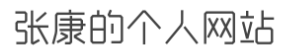private void button1_Click(object sender, EventArgs e)
{
getExcelOneCellComment(@"D:\aa.xls", 1, 1);
}
///<summary>
/// 获取指定文件的指定单元格内容批注
///</summary>
/// <param name="fileName">文件路径</param>
/// <param name="row">行号</param>
/// <param name="column">列号</param>
/// <returns>返回单元指定单元格内容</returns>
public string getExcelOneCellComment(string fileName, int row, int column)
{
Microsoft.Office.Interop.Excel.Application app = new Microsoft.Office.Interop.Excel.Application();
Microsoft.Office.Interop.Excel.Workbook wbook = app.Workbooks.Open(fileName, Type.Missing, Type.Missing,
Type.Missing, Type.Missing, Type.Missing, Type.Missing, Type.Missing,
Type.Missing, Type.Missing, Type.Missing, Type.Missing, Type.Missing,
Type.Missing, Type.Missing);
Microsoft.Office.Interop.Excel.Worksheet workSheet = (Microsoft.Office.Interop.Excel.Worksheet)wbook.Worksheets[1];
string temp = ((Microsoft.Office.Interop.Excel.Range)workSheet.Cells[row, column]).Comment.Shape.AlternativeText; ;
wbook.Close(false, fileName, false);
app.Quit();
NAR(app);
NAR(wbook);
NAR(workSheet);
return temp;
}
//此函数用来释放对象的相关资源
private void NAR(Object o)
{
try
{
//使用此方法,来释放引用某些资源的基础 COM 对象。 这里的o就是要释放的对象
System.Runtime.InteropServices.Marshal.ReleaseComObject(o);
}
catch { }
finally
{
o = null; GC.Collect();
}
} 版权声明:《 .net读取Excel批注 》为zhangkang原创文章,转载请注明出处!
最后编辑:2018-11-16 10:11:03