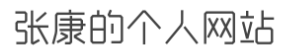1.从仓库获取镜像
搜索镜像: docker search image_name
docker search --help
Options:
-f, --filter filter 根据提供的条件过滤搜索结果。
--format string 使用Go模板语言来格式化搜索结果的输出,用于定制输出或仅显示您感兴趣的信息。
--limit int 限制显示最大搜索结果的数量
--no-trunc 搜索结果超过默认长度会被截断,可以使用此选项不被截断,
搜索结果过滤:
是否是官方: docker search -f "is-official=true" image_name
是否是自动化构建: docker search -f "is-automated=true" image_name
大于多少颗星: docker search -f stars=3 image_name
下载镜像: docker pull image_name
2.本地镜像的查看: docker images
3.本地镜像的删除: docker rmi image_name
搜索镜像: docker search image_name
docker search --help
Options:
-f, --filter filter 根据提供的条件过滤搜索结果。
--format string 使用Go模板语言来格式化搜索结果的输出,用于定制输出或仅显示您感兴趣的信息。
--limit int 限制显示最大搜索结果的数量
--no-trunc 搜索结果超过默认长度会被截断,可以使用此选项不被截断,
搜索结果过滤:
是否是官方: docker search -f "is-official=true" image_name
是否是自动化构建: docker search -f "is-automated=true" image_name
大于多少颗星: docker search -f stars=3 image_name
下载镜像: docker pull image_name
2.本地镜像的查看: docker images
3.本地镜像的删除: docker rmi image_name
版权声明:《 docker 基础操作-镜像 》为zhangkang原创文章,转载请注明出处!
最后编辑:2023-12-16 23:12:32